Creation Crate May 2019 Subscription Box Review + Coupon
Disclosure: This post contains affiliate links. I received this box for review.
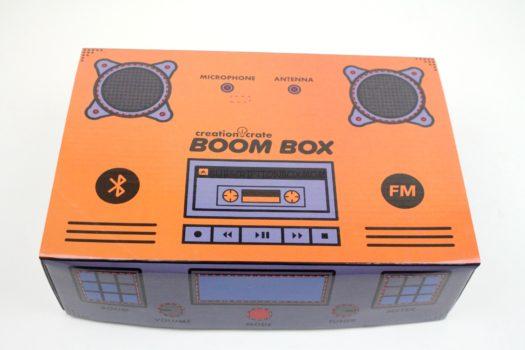
Creation Crate May 2019 Subscription Box Review
Creation Crate is a subscription that teaches you how to build electronics, even if you have no experience. Boxes are $29.99/month and comes with all the materials you need to build the hardware and program your item. The three main items you will get in your box is a the UNO R3 (Arduino-compatible) (aka computer), components and instructions. The only thing you need is a computer and a USB port. You will also learn how the project works. Each subsequent month will get a bit harder.
The Details
Cost: $29.99/month,
Coupon: Use this link with the code SUBBOXMOM for 10% off of your first box.
What's in the box? Boxes are come with all the materials you need to build the hardware and program your item. The three main items you will get in your box is a the UNO R3 (Arduino-compatible) (aka computer), components and instructions.
Shipping: Free worldwide
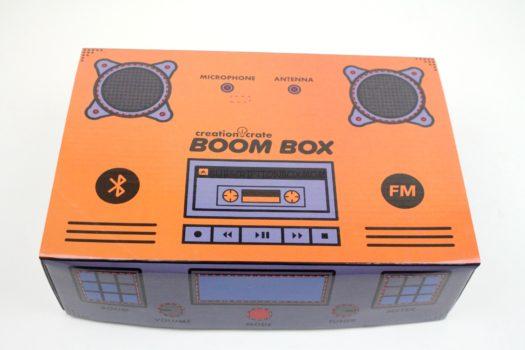
Don't tear up the box, it becomes part of the project.

First Look
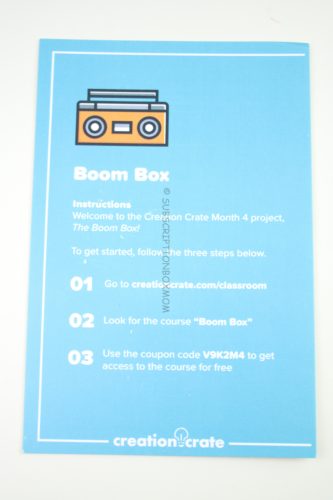
All the instructions are online in the Creation Crate classroom.

There were two stickers in the box.

The box comes with the following parts for the project:
- UNO R3 (Arduino-compatible)
- Mini Transparent Breadboard
- 53mm Speaker 4 OHM, 5W
- Channel Relay Module
- Double-sided Tape Squares
- 16×2 LCD with I2C Backpack
- White Nylon Nuts
- White Nylon Screw
- Red Bluetooth Module
- Momentary Switch
- Two Pin Screw Terminal Block
- 5V 3A US Plug Adapter
- Male-to-Male Jumper Wires
- Male-to-Female Jumper Wires
- Flat Jumper Wires 1cm – x3
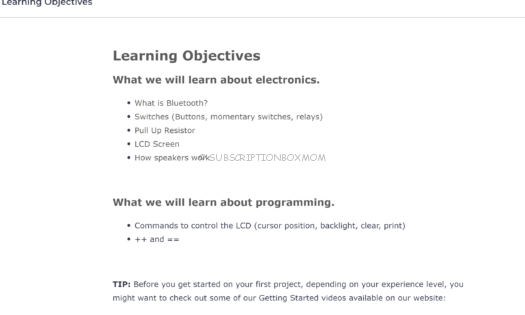
The online tutorial goes over the learning objectives.
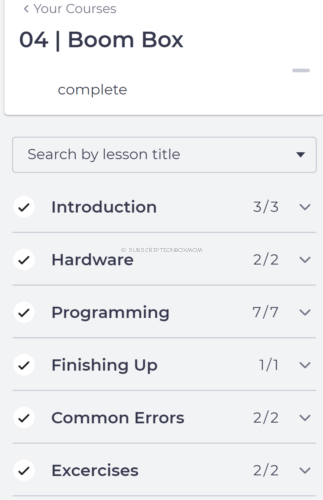
The project goes through the introduction, hardware, programming, finishing up, common errors and exercises.
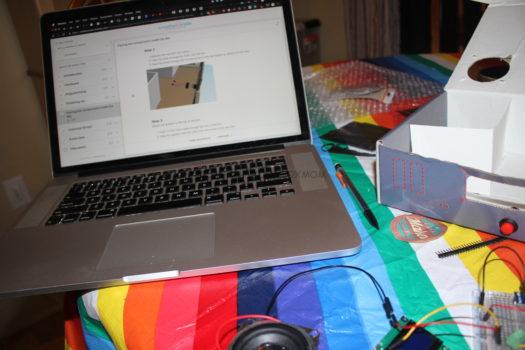
We followed closely to the online directions that showed detailed wiring diagrams that were easy to follow. The programming details were helpful to explain the parts of the code and also had an easy to access link to the full code. We ended up skipping over most of the reading and went directly to get the code.
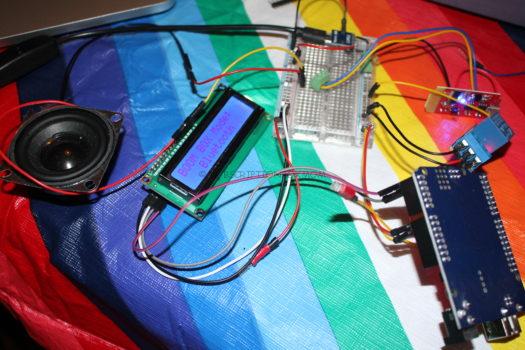
Programming the UNO board
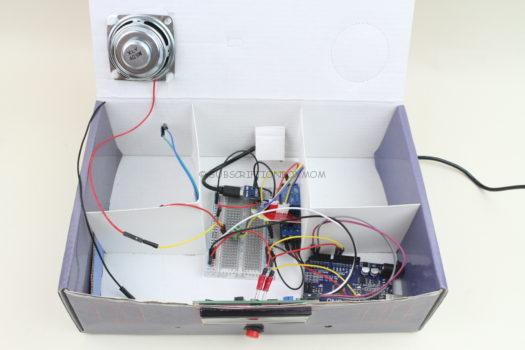
After programming and wiring things up, the finished product was placed in the subscription box case that also acted as the housing for the boom box that was being set up.

The speaker was attached to the punch out area with nylon screws to secure it. Be careful with the speaker wires because the connectors are very fragile.

Front view of the boombox where you could see the LCD and the menu selection button.
Check out the video below of the working project.
Final Thought: We did run into a bit of trouble getting the radio to work, but customer service was great at helping with any questions. We ended up using a PC to get the project to work because the MAC gave us some trouble. The end result is a very cool radio! Use this link with the code SUBBOXMOM for 10% off of your first box.
Do you like FREE SUBSCRIPTION BOXES? Click HERE to see my free subscription box list.
Check out my NEW Subscription Box Directory
You can see my FULL coupon list HERE.



